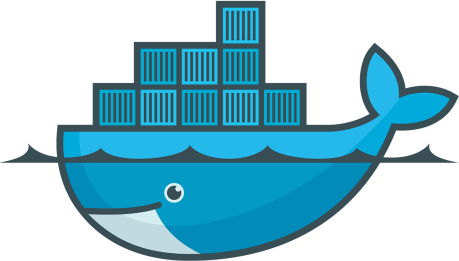这是一个创建于 213 天前的主题,其中的信息可能已经有所发展或是发生改变。
error pulling image configuration: download failed after attempts=6: dial tcp [2a03:2880:f131:83:face:b00c:0:25de]:443: i/o timeout
1
sdcg1994 212 天前 via Android
这个 ip 是 facebook 的 你被 dns 污染了
|