这是一个创建于 156 天前的主题,其中的信息可能已经有所发展或是发生改变。
最近拍照片比较多,发博客和小红书等,需要压缩一下照片。压缩之后保存到自己的 immich 服务当中,浏览照片时镜头相机拍摄参数等信息没了。
我一直在用 squoosh 在线压缩或者使用命令行批量压缩,但是压缩后丢失了镜头相机等元数据。看了一下 squoosh 官方的某个 issue ,应该不会做这个功能了
试了一下 tinypng.com ,在线使用会完全抹掉这些信息。也试了一下 api,
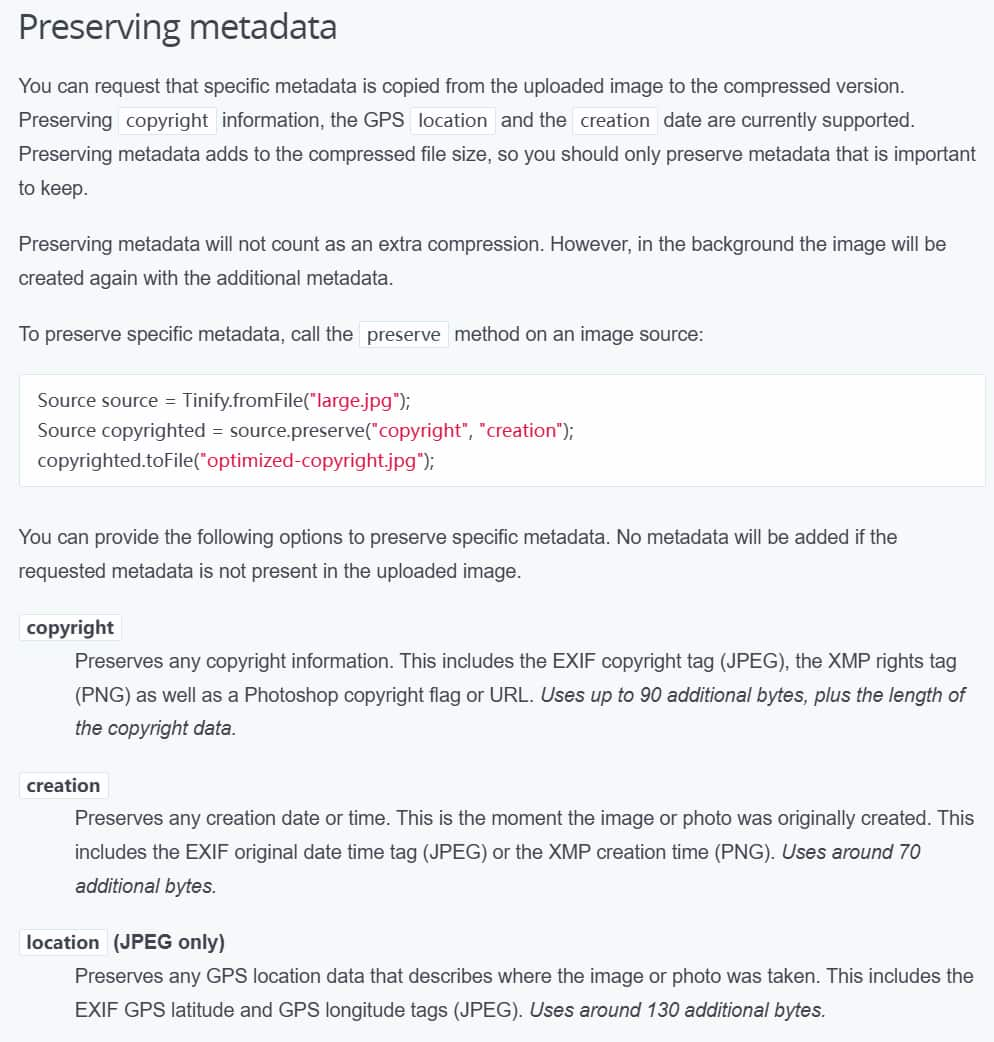
只会保留拍摄时间,相机和镜头相关信息没了……
有没有一种图片压缩服务,能够保留照片的 exif 镜头相机信息?
第 1 条附言 · 156 天前
感谢大家提意见。已经用 exiftool 搞定了(这么好用的的东西现在才知道!
我是在一个 alpine 容器里操作的。以前写过这篇文章 [可能是]最好的压缩图片程序,使用 squoosh-cli 批量压缩图片 https://hellodk.cn/post/1141
使用 alpine 安装 exiftool, apk add exiftool,
squoosh-cli 批量压缩
squoosh-cli --mozjpeg '{"quality":60,"baseline":false,"arithmetic":false,"progressive":true,"optimize_coding":true,"smoothing":0,"color_space":3,"quant_table":3,"trellis_multipass":false,"trellis_opt_zero":false,"trellis_opt_table":false,"trellis_loops":1,"auto_subsample":true,"chroma_subsample":2,"separate_chroma_quality":false,"chroma_quality":75}' \
-d output \
-s -dk-compressed \
*.jpg
再调用一个 shell 脚本即可将原本文件的 exif info 写入 squoosh 压缩后的文件当中。squoosh压缩后文件占用 163KB,写入 exif 信息之后文件占用变成 172KB,可以接受。
shell 内容如下
#!/bin/sh
# 检查是否提供了必要的参数
if [ -z "$1" ] || [ -z "$2" ]; then
echo "Usage: $0 <input_dir> <output_dir>"
exit 1
fi
# 从命令行参数中读取输入目录和输出目录
input_dir="$1"
output_dir="$2"
# 检查输入目录是否存在
if [ ! -d "$input_dir" ]; then
echo "Input directory '$input_dir' does not exist."
exit 1
fi
# 检查输出目录是否存在
if [ ! -d "$output_dir" ]; then
echo "Output directory '$output_dir' does not exist, creating it."
exit 1
fi
# 定义原始图片目录和输出目录
input_dir="."
output_dir="./output"
# 遍历所有 JPG 文件
for input_file in "$input_dir"/*.jpg; do
# 提取文件名,不带路径
filename=$(basename "$input_file")
# 构建目标文件路径
output_file="${output_dir}/${filename%.jpg}-dk-compressed.jpg"
# 检查压缩后的文件是否存在,以防万一
if [ ! -f "$output_file" ]; then
echo "File $output_file does not exist, skipping..."
continue
fi
# 复制 EXIF 元数据
exiftool -TagsFromFile "$input_file" -all:all "$output_file"
# 删除生成的备份文件(-TagsFromFile 操作会创建一个备份文件)
rm "${output_file}_original"
done
13 条回复 • 2024-07-16 10:45:42 +08:00
1
flyxq 156 天前
这玩意不是 ai 问一下就知道了吗。Python 中的 PIL 库( Pillow )
|
3
tool2dx 156 天前
你都用命令行压缩了,就是加一行代码的事情,exiftool -TagsFromFile source.jpg -all:all target.jpg
|
6
NoOneNoBody 156 天前
exiftool 赛高
|
7
tomczhen 156 天前
xnview 应该可以
|
8
conky 156 天前
synology photo 会提供压缩的 jpg ,保留了这些信息
|
9
jasonlu233 156 天前
libvips
|
10
ko20 OP 谢谢大家,已经用 exiftool 搞定了,太强了。详情见附言
|
12
chen1210 156 天前
|
13
ko20 OP 直接通过压缩得到保留 exif 元数据图片的压缩服务,今天发现下面这个网站可以
- GitHub https://github.com/Lymphatus/caesium-image-compressor - 在线尝试 https://caesium.app/ --- 当然我现在的工作流是更适合我自己的。squoosh 压缩有比较大的自定义权限。 |
