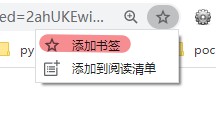V2EX › Chrome
Chrome 如何禁用“添加书签”?想点击 ★ 一下就可以实现添加阅读清单
whatalittleboy · 2021-05-02 21:30:10 +08:00 · 1438 次点击这是一个创建于 1397 天前的主题,其中的信息可能已经有所发展或是发生改变。
1
hm20062006ok 2021-05-02 23:06:51 +08:00 via iPhone
不是有个按钮可以直接加清单吗
|
2
whatalittleboy OP @hm20062006ok 啥按钮?浏览器默认是点击后弹出两个选项,我想跳过这一步。在 chrome://flags/ 禁用 reading list,点击一次 ★ 就可以添加书签,所以我想是不是可以禁用“添加书签”,点击一次 ★ 就可以添加阅读清单
|
3
hm20062006ok 2021-05-05 13:36:17 +08:00
1.Open Google Chrome.
2.Right-click on the bookmarks bar. 3.From the menu, select the checkmark option Show reading list. Check it to add (used by default, or uncheck it to remove the button what you want. https://winaero.com/how-to-enable-or-disable-reading-list-in-google-chrome/ |
4
hm20062006ok 2021-05-05 14:28:40 +08:00 @hm20062006ok 上一条我没有试用, 使用之后才发现只是能查看阅读清单,不能添加。
或许你可以添加一个扩展: https://chrome.google.com/webstore/detail/reading-list/lloccabjgblebdmncjndmiibianflabo?hl=en 或许你可以用 Edge 的 Collections 功能 |
5
whatalittleboy OP @hm20062006ok 官方应该会更新吧,等等看,最好就是在书签按钮⭐旁边加一个按钮,可以一键添加,或者可以快捷键添加阅读清单
|
6
cocong 2021-08-10 19:27:08 +08:00
可以试试我自己开发的这个扩展 SaveTabs - 窗口标签管理器。
其自带的 便签 功能刚好适合你,这个和 chrome 自带的阅读清单类似,但功能强大使用。 |